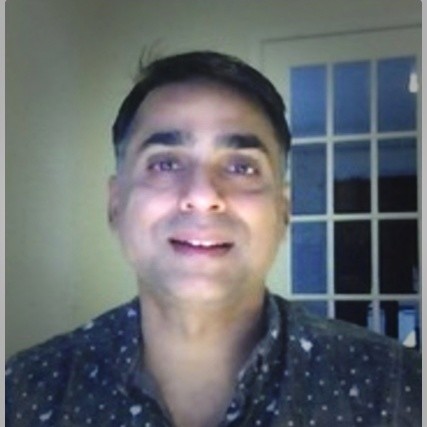Developing Cloud-Native Apps in Azure: Tools and Tips
Many businesses have already shifted their assets to the cloud and with more on the way, the need to develop cloud native applications is also increasing on a constant basis. With the help of these apps you can completely automate each and every aspect of your business and make it highly scalable as well. This article is all about developing the cloud native apps using Microsoft Azure system and what kind of resources you would require and get your hands-on during your course of the app development. So, first of all let’s have a look at various tools and tips you can get advantage of;
Tools for app development in Azure
If you are new to the field of developing cloud native applications then it is necessary that you abruptly begin with the Azure in service cloud native app development tools. The azure identity management certification would help you to better understand the complex aspects of dealing with cloud native applications and Here are some of the tools that can be used while developing the cloud native applications;
Development
There are two different tools available in the Azure app development environment, one of them is the Azure Visual studio and the other one being the Azure app service. Visual studio is your regular go to tool when it comes to developing the tools and systems using the Azure environment. It can help you to develop, debug or at the very least test the cloud native applications that you have developed, after you are done with all of it you can then deploy these apps either on the cloud or for your own organization. It is simply that easy, although VS is a little expensive and comes in two different package variants i.e. professional and enterprise but you can assure yourself that integration directly with the Azure services would become much easier and more compliant in every way to begin with.
On the other hand, the Azure app service is a platform as a service platform that can help you to develop apps for the cloud and mobile users, thus allowing them to interact with your apps in real time. This would also remove any inconvenience that you may otherwise have to encounter while going through cloud interface and over the personal organizational networks. The Azure app service allows the users to build and deploy their apps to the customers while using a plethora of languages such as Ruby, PHP, Python and C++.
Storage
When you are developing the cloud native applications, you would have to provide with a lot of options when it comes to storage and other dedicated data confining structures. Extended number of storage options that you can avail here might include disk, files, queue, table or blobs. But this selection is only feasible to the very structure of the application that you are going to develop with the help of the Azure cloud native app development systems. All the data storage facilities and services are secured with relative encryption where there is no chance of anything leaving the secured facility in anyway possible.
Deployment
When it comes to the deployment of the developed systems you must have the CI/CD pipelines that can help you to carry on with this esteemed objective of yours. There are two different types of tools that can help you in this regard the first is the Azure Kubernetes service and the second one is the Azure container instances. AKS is the free container orchestration system which is provided by the Azure app development systems which can help you to develop your own CI/CD pipelines for the effective deployment of the systems. You can run your programs in various languages such as using any particular type of coding algorithm or language that you see fit, a few available options provided with Azure app development systems is HTTP, .NET, JavaScript and C++.
Tips for developing apps in Azure
There are a variety of the best practices or tips that you can avail while using the Azure systems, and not all of them might serve the way you want them to. But at least choosing these best practices can save you from a lot of inconvenience that might otherwise come across while trying to develop or deploy the apps that you have developed.
Using the autoscaling
Autoscaling is a new concept in the field of cloud computing and can provide you with a lot of benefits as well. At first, you won’t have to continuously run your services or servers while there is no usage and won’t have to bear excessive costs in that matter. With the help of autoscaling functions you can literally save yourself a lot, first of all your servers or cloud native applications will only run when there is someone trying to access or use your services, this way your servers won’t be running excessively and there would be less costs to bear in the long run. Use the autoscaling features today if you want to exceed your potential life span regarding the provisioning of applications and better access to them for the customers.
Focusing on security
Security for any enterprise should be a commodity that they should invest in open heartedly, one thing that can literally help you to stay up to date with the latest compromising trends and schemes is the penetration testing. Conducing these series of tests would definitely help you to find out any vulnerabilities within your systems, if there are any. HTTPS security formats for the web based applications can better help you to stay secured while sharing your web based applications with other users.
The Microsoft azure fundamentals certification is evidently a complex system to master but it would definitely help anyone who is looking forward to take a grip over the deployment and development of the cloud native applications. Make sure that after developing the cloud native applications you leave a dedicated section where you can grab useful insight from the customers and then continue to modify those apps according.