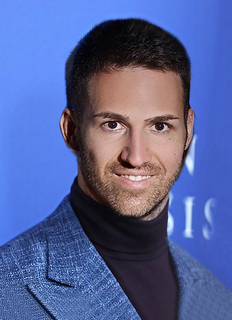How to Step into a Web Development Career in 2021
So you’re beginning to look for your first professional career. Congratulations on starting this new chapter in your life! So where to begin? Consider what you’re interested in: you’ve always enjoyed reading about the latest in technology. You enjoy keeping up with the newest tech trends, from phones to computer hardware. You tend to update your social media profiles often and even have a few personal blogs that you’re always tinkering on. Do you ever find yourself nitpicking at some poor design choices you may see on company websites? Even if you simply have a general interest in computer technology, a career in web development can be a great start for you.
The job outlook for web developers is expected to grow by eight percent through 2029, which is much faster than the average rate of job growth for all occupations in the U.S. Demand is consistently growing, as well: in our increasingly tech-driven society, the need for programmers and web developers will only continue to grow; and with the COVID-19 pandemic causing an even bigger rise in the creation and use of e-commerce sites, this is one of the best times to make web development your career. Every business needs a website, and every website needs a web developer behind it.
Beginning a career in web development may seem daunting, but we’re here to help get you started on the right foot for an exciting career that will offer a multitude of opportunities.
The typical responsibilities of a web developer involve creating new websites or updating already existing sites to meet modern standards, building site projects using various coding languages, coding and deploying cross-platform applications, and more.
There are many different jobs that fall under a web developer career, but the two most common are front-end and back-end development. It’s a good idea to focus on learning either one of these as opposed to trying to learn every job at once. Simply put, the front-end focuses on the look of a website and what a user actually sees on a site, while the back-end focuses on how a website works and is the behind-the-scenes workings of a website. Front-end development mainly uses HTML, CSS, and Javascript languages, while back-end development uses PHP, Ruby, and Python languages. You may also want to be a full-stack developer, which is an all-rounder combination of both front-end and back-end development processes.
If you’re unsure about your current computer knowledge or if you’re confused on which aspect of web development you would like to make a career out of, our web development bootcamps can help you brush up on your current tech skills and learn new ones to get you started in the right direction. We offer bootcamp courses created by several accredited universities where you can attend virtual courses taught by experts in web development and work on real-life projects, and we have bootcamp courses for both front-end and back-end development. There are no prerequisites to enroll in one of our bootcamps, and you can complete our courses at your own pace. Once you complete your bootcamp experience, you’ll receive a certificate of completion from the university bootcamp you attended as well as career counseling to help find your first web development job. Ready to take the next step? You can get started by taking one of the fundamental courses in IT and web development with QuickStart.