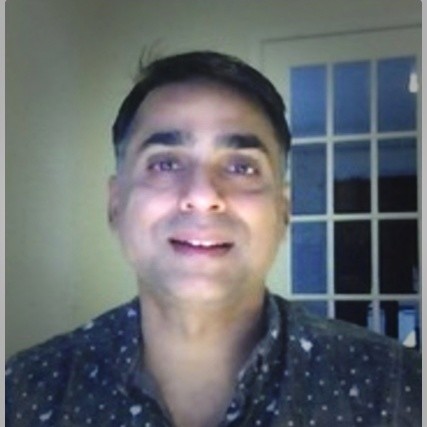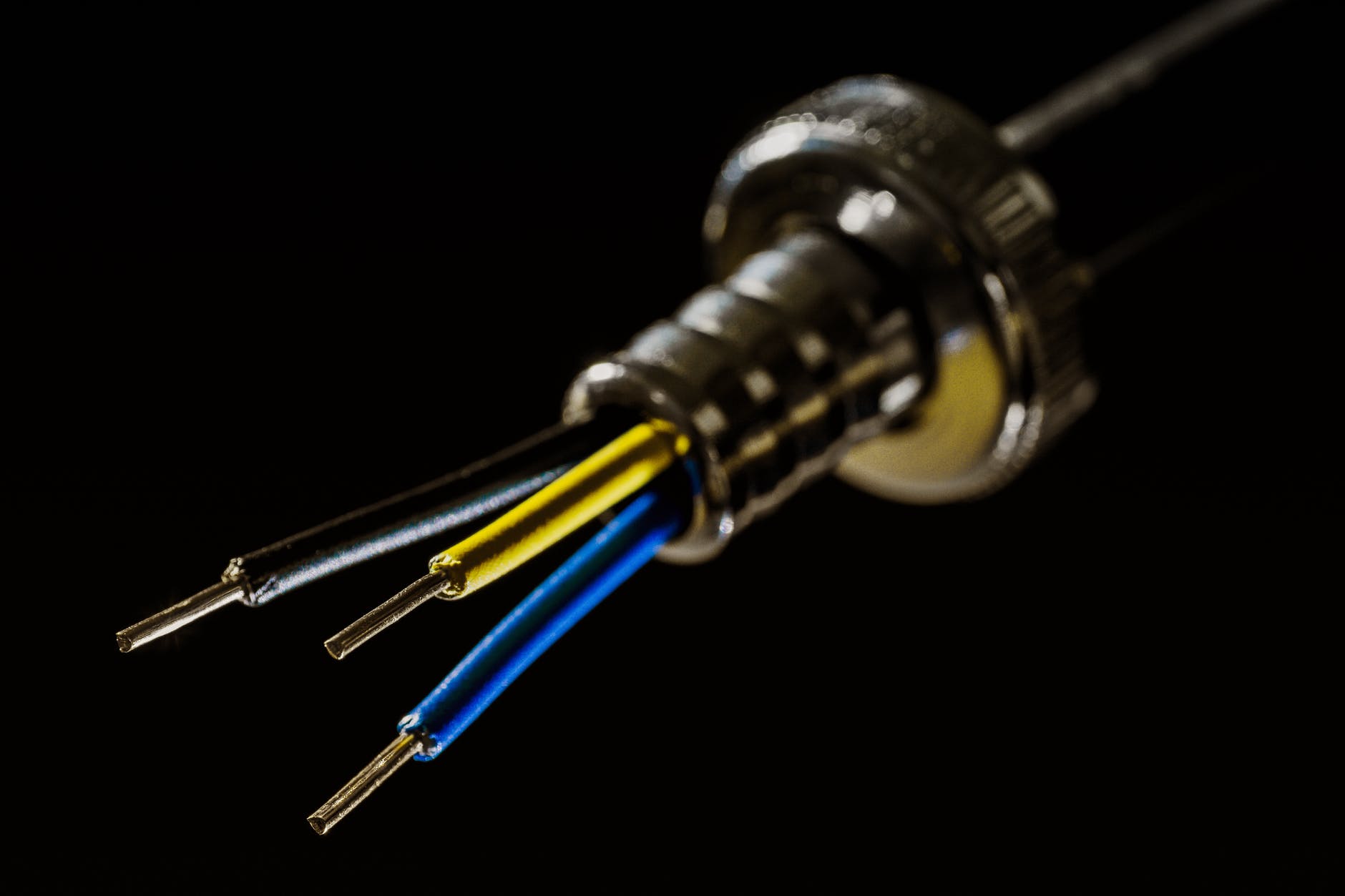
CompTIA A+ Prep: Everything you need to know about PC Connectors
CompTIA A+ is one of the most accredited certifications that equip IT professionals with entry-level knowledge and skills related to computer hardware and servicing. With this certification, PC computer service professionals become proficient in operating, customizing, maintaining, installing, and configuring personal computers.
CompTIA A+ certification training covers different aspects of computer servicing, such as hardware components, networking, operating systems, security, and basics of IT infrastructure among others. In addition, CompTIA A+ classes enable IT, professionals, to develop the skills for the implementation of basic recovery and backup methods, as well as the application of data management and storage best practices.
This article covers one of the important parts of computer hardware, PC connectors, that can help you in the preparation of CompTIA A+ exam. Candidates are expected to identify different kinds of PC connectors and the purpose they serve in the CompTIA A+ 220-901 Sub-objective 2.1.
Types of PC Connectors
Personal computers are designed to communicate with external hardware, peripheral devices, and other computers through a wide range of ports and connections. Such components are present to serve as a medium for the computer to communicate with whatever is connected to it, such as the mouse, keyboard, modem, hard disk, monitor, and others.
While some manufacturers are still using copper wire cables for connectors, most are opting for fiber optic cable because of the many benefits. Some important benefits include:
- The fiber material is not affected by electromagnetic interference which is known for causing signal degradation.
- It offers broader bandwidth and has the ability to manage more discrete channels along with providing better speed.
- It offers higher security over copper as it cannot be tapped.
- It offers better signal retention or less attenuation over distance.
Here are some common types of fiber cable connectors covered in CompTIA A+ certification training:
- LC Connectors: These fiber connectors are relatively newer in design and go by several names such as the little connector, lucent connector, and local connector. One of the biggest advantages of this connector is its size, which is half of the SC connector, making it a better option.
- Subscriber connectors: These connectors are fairly common mainly because of their sturdy stable snap-in connector, providing ease of use with lower signal loss. The subscriber connector is sometimes also known as a square connector (due to its shape) or standard connector.
- Straight Tip (ST) connectors: One of the longstanding types of connectors that have the straight tip on the fiber and look like the BNC type connector.
For CompTIA A+ certification training, here is everything you need to know about the different types of PC connectors:
USB Connectors
USB connectors are the most common ones that you may come across and use on a daily basis. There is a Male connector and a Female connector. The Male USB connector refers to the machine end for USB type 1.0 to 2.0. You will see that the end of a USB 3.0 cable is similar in shape and size but differs in color (blue) for distinguishing purposes from its older versions. There are also USB extension cables available that have a USB A Female on one end and a USB A Male connector on the other. The devices with a standard USB 1.0 to 2.0 cable can be connected through a USB B Male connector.
SATA & eSATA connectors
Serial Advanced Technology Attachment (SATA) is a type of PC connector that is used for internal drive connections, such as optical drives and hard disks. This connector is known to be a good replace for Parallel ATA as it is a far better primary drive connection method mainly due to SATA interface’s enhanced flexibility, allowing it to externally link to the computer via the external or eSATA port. The distinguishing feat of SATA and eSATA is the shape – the latter has an external rib on each plug side and has a straight rectangular interface while the former is L shaped connector.
Some computer service professionals prefer using eSATA because of its ability to transmit low-level drive features. In addition to other types of ports, several laptops, netbooks, and modern computers are equipped with eSATA connector ports, giving users with a variety of connectivity options. However, one of the main disadvantages of eSATA connectors is their inability to supply power and electricity to connected devices. This means that any plugged device through eSATA connector must have its own functioning power supply for it to be able to support and maintain communication with the computer.
Firewire connectors
Firewire is another type of PC cable and port that is found on Apple devices and computers. It is the standard name given for the IEEE 1394 interface. This connector is almost same as USB connectors as it has several same communication types and features.
The Firewire connector allows connection to multiple devices through a single bus and at the same time, facilitates bi-directional communication. All computers and devices manufactured after the year 2000 comprise of Firewire, though in some computers produced after 2014 have the Thunderbolt connection interface. This is because this connector offers lower energy usage and faster data transfer speeds through optical fiber cables. While most modern computers don’t have Firewire connection, it is still an important connector type that you must know about for CompTIA A+ online training.
PS/2 & Audio connectors
Audio connectors, which are the same as a headphone jack, are generally green, which indicate that it connects to the stereo speakers. It is common that the main stereo connector is lime green, no matter the colors that are used on other connections.
PS/2 connectors are mainly used with I/O devices, such as legacy mice and keyboards. You must recognize the devices that this connector is used with. Generally, the mouse connector is green in color while the keyboard connector is purple.
Ethernet
Ethernet refers to a set of connections that enables users to connect computers with Local Area Networks (LANs) via an industry defined port and different cables. Ethernet cables generally have fiber optic or twisted pair cables, which are used with its respective communicative port. The two most common types of Ethernet connectors are RJ-11, which has 6 pins, and RJ-45, which has 8 pins.
To ensure that you are fully prepared for the CompTIA A+ exam, it is advisable that you take CompTIA A+ classes online for preparation on topics, like PC connectors and more, to increase your chances of earning the CompTIA certification.