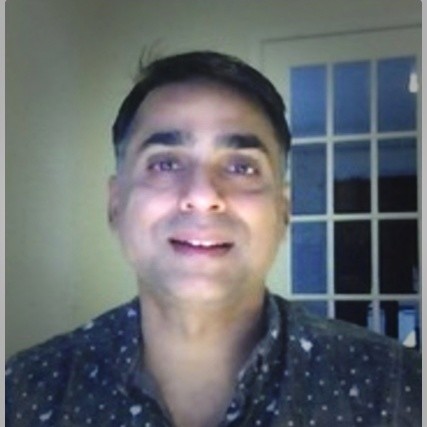How to Monitor Applications in Microsoft Azure
Developers and IT professionals have shown their trust in cloud hosting services like Microsoft Azure, over the years, to build, deploy and manage applications. With the benefit to build and deploy anywhere, using your own choice of tools, applications and frameworks, Azure has certainly aided in accelerating app innovation. This public Microsoft cloud computing service has allowed users to move to the cloud with confidence by providing enhanced scalability, flexibility, platform-as-a-service (PaaS) offerings, ease of use and more -- all while cutting down on costs.
With so many services at hand, application performance issues may occur and can impact your business. No matter how good your testing skills are, your app users will always find shortcomings and issues that need to be tackled immediately. Monitoring is the key here. Monitoring can help ensure a smooth operation of your cloud-based application by keeping you aware of the health of your cloud-based infrastructure, application uptime, any potential performance bottlenecks, or any security threats. However, you need a combination of tools to meet your monitoring requirements. Microsoft Azure is equipped with a range of tools for monitoring and identifying the problems in Azure applications and services, and further enables you to fix them for a seamless function.
Here, we are going to discuss some principal Azure tools to monitor applications running in Microsoft Azure:
Azure Monitor: Azure Monitor is the basic tool for monitoring your resources and to understand what is happening in your Azure applications and services. This monitoring tool provides base level infrastructure metrics and logs for various Microsoft Azure services. Azure Monitor can aid in workload monitoring and allow you to decide whether to scale up or scale down resources when managing apps in Azure.
Application Insights: Application Insights is an Azure tool that informs you about any performance issues and exceptions, and helps you find and diagnose the root causes. Capable of being hosted on-premises as well as cloud platforms, this extensible Application Performance Management (APM) service works for apps on various platforms including.NET, Node.js, and J2EE. It not only seamlessly integrates with your DevOps process but also has connection points to a number of development tools.
Log Analytics: Log Analytics in Operations Management Suite gathers and combines data from various sources and delivers a holistic IT management solution for Azure, on-premises, and third-party cloud-based infrastructure. You can get real-time insights to analyze millions of records across all of your workloads and servers irrespective of their physical location. It also allows complex queries across all log data and proactively alert on particular specifications.
In order to successfully run and reap maximum benefits of these tools, you need to enrich your technical skills with deep, hands-on Azure training. After the in-depth training, you can get your skills recognized with a Microsoft Azure certification. This will help you achieve your cloud goals and a better career advancement in the niche.
Career Opportunities
Cloud technology is a swiftly growing sector that infiltrates every aspect of modern business. This rapid expansion created a skills gap and IT departments are facing a deficiency of quality professionals to effectively support cloud projects. On the other hand, it is important to note that Microsoft Azure is now the second largest provider of cloud infrastructure services, which provides a wide range of career opportunities to professionals with a certification in Microsoft Azure.
If you are looking to make a career in this sector, a good idea is to start with a Microsoft Azure Fundamentals course. This self-learning course provides professionals with the fundamental knowledge they will need to evaluate deploying, configuring and administering services and VMs using Azure. For professionals with experience in building ASP.NET and C# applications, the 2-day Developing Microsoft Azure Solutions course will let them take an existing ASP.NET MVC application and enhance its functionality as part of moving it to Azure. This course will also help professionals to prepare for the 70-532: Developing Microsoft Azure Solutions certification exam.
QuickStart offers a wide range of MS Azure certifications to help professionals build a lucrative career in the cloud computing space. Growing at an incredible 154% YOY growth rate, Azure holds tremendous potential, outpacing the average rate of growth in the IT sector as a whole.
About the Author:
Ed Sattar

Ed Sattar is the CEO of QuickStart and founder of 360factors, an operational risk and compliance management software company. For more than a decade, Sattar has been a start-up entrepreneur. Invested in and on the board of several e-businesses.
He has made significant contributions to the e-learning industry across multiple industries. During his tenure, he has identified key criteria and e-learning compliance standards that are currently being published and implemented.
Ed Sattar has been nominated for the Ernst & Young Entrepreneur of the Year award three times and was among the top seven finalists in 2009. He has appeared on the Deloitte Fast 50 as the leader of the 6th fastest growing company in Texas and got the companies listed in Inc 5000 several times as one of the fastest growing companies under his leadership.
Ed studied Electrical Engineering and Finance at the University of Texas at Austin.