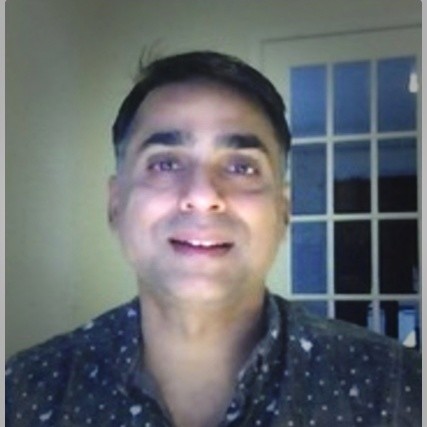Protect your data in the Public Cloud by following these 6 Steps
With the help of cloud computing, one thing is assured that all your data and information will be stored with the highest level of encryption while taking extensive security parameters into account. Many businesses have shared their trust for using the public cloud for storing their valuable assets such as customers’ information and corporate data. Most developing reasons regarding the extensive use of cloud services are easy accessibility of data which is held within the cloud and the other is that the cloud has no geographic restrictions whatsoever.
However, at the same time, many people do believe that the extensive security which they are getting while using cloud technology might come at the cost of compromising their valuable data and information. Although cloud computing seems to be evolving at a steady pace, however, many loopholes and compromised events are also involved in taking down the trust of organizations as well as customers that rely on these services of the cloud for keeping their data safe.
Protecting the data of customers/clients should be among the key priorities of any organization, and that is why they should make use of the best cloud computing solutions for taking care of such safety problems once and for all. But, one thing is just not taken into account here and that is, even the cloud can be compromised and various vulnerabilities and cyber breaches can render the security of corporate data broken and misguided. That is why you need to be completely careful while migrating your important data to public cloud systems. Following 6 practices can help you to extend the security of your data which lies deep within the servers of public cloud systems. So, without further ado let's get right into it;
- Creating a local data backup
You might have heard it before, and this is why it is right to create a local data backup for security reasons. Being a secure organization that relies on the services of cloud, it is important to know all the shortcomings and adverse effects that will take a heavy toll on your business, if this remote data which you previously stored within the cloud is compromised.
That is why creating a local backup is among one of the best security measures any company or business can adopt. Doing so would help you to access this potential data even when the cloud computing solutions are taken down or are compromised during a hack or a cyber breach. This would continue to help you around being operational and not hinder the delivery of your services to the customers. If you are not content with cloud security and fear that your data might get corrupted, then it is advised that you get a copy of that data and store it within an external storage device, this way all your business data will be safe and sound and most importantly accessible at all times.
- Don’t store the sensitive information
Every business has secrets; sensitive information that shouldn't be shared in any way possible. Any such delicate information such as passwords or financial records of the company should not be stored on a cloud medium. However, secure it may seem, but in reality, there is no way to get serious privacy when it comes to storing information like that in the virtual constructs. If you think that you're going to use cloud storage as your personalized vault for storing such sensitive and business-related information then you need to revise your decision with an open mind. Similarly, copyrights and patents need not to be stored on cloud storage if the company fears that they might lose it during a cyber breach.
- Setting strong passwords
Perhaps while you are using the public cloud for strong sensitive information, you should look forward to including a simple yet strong password to avoid any serious issues that might occur. When you develop a strong and unique password then the cybercriminals and hackers would have a hard time breaking it up and thus violating your privacy on the cloud will be not that piece of a cake for the breachers. Because using a simple and effective password can literally give you up and then you would be scolding the time when you could but actually didn’t go for a unique password combination.
- Using locally encrypted cloud services
When it comes to the locally encrypted cloud services you can be sure that your data and overall information would be secured for an overwhelming measure of time, why? Because these locally encrypted cloud services do add another layer of security and encryption on top of the remote cloud protection standard that it would become literally impossible for the hackers or cybercriminals to go after your sensitive data or to exploit it in any way possible. If interested, the two-step authentication system can also be incorporated to increase your company’s chances of getting out of this data black hole safe and sound.
- Using third party encryption tools
This might not get out of sight if you are facing serious troubles with the current cloud-based encryption tools then it is recommended that you give the third party encryption software system a try. There are many other dedicated third-party encryption tools that can help you to set up firewalls, process the data for better containerization of it or adding multi-factor authentication so that only the authorized personnel can access it at all times.
- Actively monitoring the encryption tools
Another thing that you need to make sure while dealing with your important data on the cloud is to actively monitor the encryption tools at work to make sure that everything is progressing according to a normal set standard. This approach is also necessary to develop bondage between the data that you have stored and looked forward to any future challenges that might accompany dealing with the change in data policies and standards. You need to learn cloud computing security if you best want to deliver effective professional insight into managing your data on board and off-board such as residing in a private localized cloud.