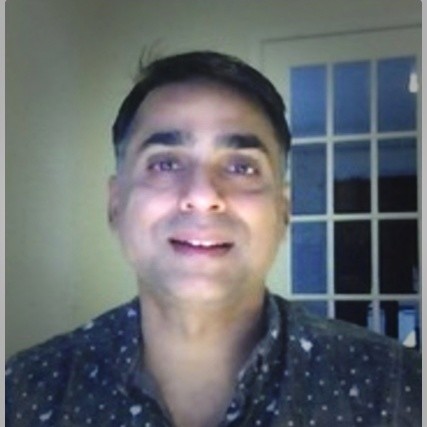How to learn Jenkins in DevOps?
The development and operation sections within the verbs is not entirely different now because any kind of discrimination between the two has been dissolved discreetly by DevOps and both of these are now entertained as single unifying approach by the professionals. Because development and operations for applications, software or tools that are being manufactured is taking place at the same route and by the same professionals with the only difference being the division of labor between them. The concept seems to have brought up the pace between IT sectors.
Continuous integration tools such as Jenkins can make the process of code development and its implementation into his pipelines extremely convenient. The world of technology has become so much technical that without the prosthetics of continuous delivery and planning the delivery of high-quality software can't be promised. This is where the Idea of Jenkins picks up the pace. It is an open source continuous integration -based server which uses Java as its programming language and by far it's the most widely used and entertained tool around the globe for managing integration and building of secured pipelines within DevOps. Acquiring Jenkins certification can bring you the push you always have been looking forward to.
The thing is if you are looking forward to a platform where you can build, test, configure, manage as well as deploy the codes you have been working on then Jenkins is the best option for you. One of the most fundamental benefits of using Jenkins is that it doesn't require much maintenance and comes with a built-in tool which would scan for updates to its core working and would also install them by its own. There is one more thing from which you can entertain yourself and that is the use of various plugins configured and tested to work with Jenkins. You won't have to do much such as finding these plugins and installing them because there is a dedicated library you can pull up from the copy of Jenkins software and then go on installing very plugins which you require.
Jenkins with continuous integration and Kubernetes
Jenkins is the most respected and well adopted tool on the cloud computing market and is used by variety of organizations to deploy, develop and test various apps and microservices using continuous integration and development. Jenkins almost have 1000 plugins for you to choose from that is currently the most rich and development intensive tool used by professionals within cloud computing systems. Jenkins can be used as an isolated system to integrate and develop microservices as required by the professionals but it can also be integrated or incorporated with other tools to do the same just in an elegant way such as Kubernetes.
Doing so would not only improve the capacity of these tools to manage and develop systems but would also help you to build and deploy almost any project type that you may require. It is quite easy to setup your own CI/CD pipeline, all thanks to the compatibility of Jenkins and Kubernetes. If you are using a standard VM based deployment then you can crave a lot of benefits from this union, such as having at your disposal the project specific Jenkins slaves to construct a master agent architecture. It would help you to fully automate, create and deploy the microservices under specified environment conditions for testing and deployment.
Advantages of using the Jenkins
- There are various advantages of using Jenkins and plenty of them are listed below, But before you can actually get to that you must know about building pipelines during the course of continuous integration to make this whole charade a success;
- The very first advantage of using Jenkins is that it's an open source and user-friendly system which is not only easy to install but also does not require any additional components and installation mediums to go with it.
- Jenkins doesn't cost anything which means you can literally install it free of cost and at the same time it is easily configurable and customizable do your very business requirements. It can easily be modified and extended and can be used to deploy code instantly. For the sake of analysis, it also suggests how things are running or how systems are responding to the idea of building pipelines and integrating them with Jenkins. Various tests can also be performed and their reports be drawn for an overall lookout.
- The next benefit that comes with using Jenkins and DevOps together is that your platform would become independent which means you can download and install it anywhere despite the difference of platforms or operating systems whatsoever. You can install it over OS, Windows, Linux or any other specific operating system that you are currently working on.
- The next in line benefit would be use of plugins, as you already know that Jenkins is plugins rich which means it has an extensive pool of plugins making it flexible and more convenient for building, deploying as well as automating various processes across different platforms simultaneously.
- You also get easy support with the concept of Jenkins because it doesn’t add too much weight on your shoulders especially when the service goes off or there is some kind of technical issue which needs to be sorted. All you have to do is to get in contact with customer support and they would instantly sort out your issue once and for all. Thus, making the concept of agile treatment a sweet reality.
- Working with Jenkins has other simultaneous and everlasting benefits such as professionals can continue to test their code when they are yet to deploy on their systems. This would save them from a big shock waiting down the line and not allowing them to waste any more time in there.
International DevOps certification academy has various plans for the professionals who are committed to moving forward and not wasting their time around being stuck with latent technologies, so, if you feel interested you should definitely check it out.