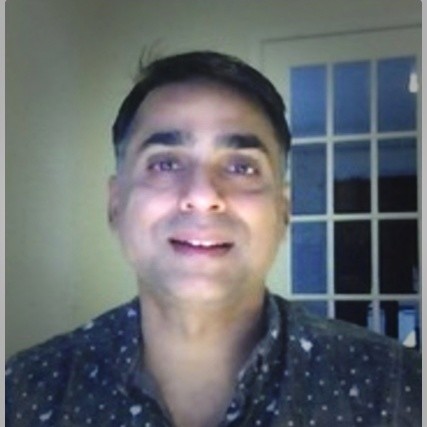What is Chef? Chef Tutorial Guide for Beginner
When we talk about DevOps, there is a very significant concept that comes up. That is configuration management. Let's say, for efficient deployments, we need to manage all the physical and logical entities. Well, configuration management the systematic process of handling these entities. It includes everything, such as code, servers, infrastructure, and even people who are there to maintain infrastructure. Whenever there is a change in anything, let's say in code, every configuration needs to adjust accordingly. We find two types of configuration management. One is, push configuration in which the server drives all the configurations to the nodes. The other one is, pull configuration in which nodes check for the changes with the server.
If we talk about the benefits of configuration management, there are countless. The most important thing is that it improves our power to analyze the impacts of changes. This is the reason it takes us very little time to restore the services. Well, if we talk about DevOps, configuration management is a vital part of it. To keep up with the continuous support and continuous integration, configuration management is an essential thing.
When there is a service, there is a tool to utilize that service. In the case of configuration management, we also have a tool that is called Chef.
What is Chef?
The Chef is a tool for configuration management, it can manage infrastructures on virtual and physical machines. It was developed by Opscode, and Ruby is the language used to write it. It is an open-source tool that we can use to not only manage but deploy, repair, and update servers. Chef has such architecture that supports more than one platform. It includes platforms like Windows, Solaris, and Ubuntu. The chef can also work in collaboration with cloud service platforms in the likes of Amazon web services, Open stack, and Google Cloud Platform. If you want to learn more about Chef and how to use it, join our training program.
Components of Chef
There is always some components that make a tool what it is. We can breakdown the chef into three main components, workstation, server, and the nodes.
- Workstation
The workstation is the system or location where we develop all the configurations. And, all the interaction between the server and the nodes also takes place at the workstation. All the cookbooks are also produced at the workstation. A cookbook is a combination of various recipes of codes, and it is always in Ruby language
- Server
The workstation is the system or location where we develop all the configurations. And, all the interaction between the server and the nodes also takes place at the workstation. All the cookbooks are also produced at the workstation. A cookbook is a combination of various recipes of codes, and it is always in Ruby language.
- Nodes
Nodes are the third component of the chef. These are managed by the server, and these are actual machines, physical or virtual. All the nodes can be independent of each other, which means all of them can have different setups. There is a chef-client, it is the middleman between the chef server and chef nodes.
Flavors of Chef
If we talk about flavors in the chef well, there are many. There is a solo chef, this one has no remote server, so all the cookbooks placed at the local site. Then there is a hosted chef, in which a remote server is allocated to the chef, so there is no need for an on-site server. It is like a traditional one, in which the cloud server is the communicator between the workstation and the nodes. In the end, there is a private chef that is called the chef enterprise, and in this one, infrastructure hosts the server.
Why Chef?
If you have a business with a massive infrastructure that needs configuration and maintenance continuously, it is almost impossible to take care of an infrastructure that is this huge, even if your system administration team is the best. This is where the chef comes knocking. With the chef, you can take care of any infrastructure regardless of the size. It can not only do continuous deployment but can also detect bugs in the code and remove them.
Well, the best way to learn about the chef and how to fully utilize it with DevOps, we recommend the Chef DevOps certification training. That has everything one needs to start with the chef. Let's list down the benefits of the chef.
Benefits of Chef
The benefits of Chef that stand out the most are discussed here.
- Acceleration of Software Delivery
When you have an automated infrastructure and the process of building, testing, and deployment are taking place automatically, the delivery process will be faster than ever. With Chef, you can easily manage hundreds of servers with a very modest amount of employees.
- Risk Management
Chances of risks are always lower with Chef because every stage of deployment takes place with compliance.
- Cloud Adoption
The chef is very good with cloud adoption. No matter which cloud environment you use, it can easily install, configure, and manage the infrastructure and server.
- Service Resiliency
With the automated infrastructure, it also keeps monitoring for the bugs and removes them very quickly if found.
Role of Chef in DevOps
The chef can be very valuable when it comes to DevOps. Chef DevOps is used to automate the software delivery and DevOps collaboration. There are Chef DevOps products like chef-server and chef-client that make this process quick and easy. The biggest benefit of Chef is that it treats infrastructure as a code, which solves a lot of problems.
Conclusion
It will not be false if we say that Chef has all the powers to become the best configuration management tool for DevOps. Leading IT companies in the world are using Chef for their infrastructures. There are a lot of job opportunities available if you are a master in Chef. With that, there is enough in this blog to get to know Chef. But if you have any questions about it, you can contact our experts any day.