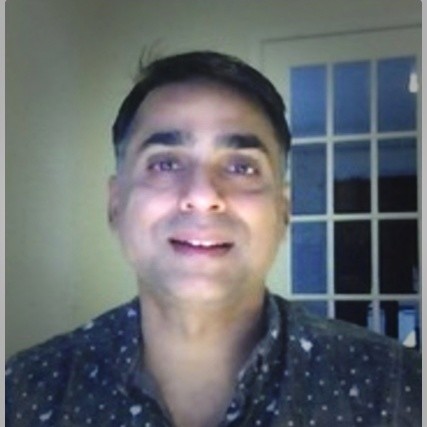5 Steps to Vulnerability Management for Containers
Containers are the type of operating systems that are virtual and don't pose any complicatedness when it comes to their use. These can be used to run various aspects of the software systems or programs such as starting from a micro-service to running a huge web-oriented tool or application and all can be done with the help of the container systems.
Docker is among the most dedicated container system out there used by a variety of organizations for the sake of its simplicity and convenience. It has become extremely simple, all that is required nowadays is to allocate a set of resources such as dedicated CPU, RAM, and bandwidth of the internet to run a set of applications or programs. Different resources can be allocated to different programs and applications simultaneously for a combined effect of customization and management under a single dashboard.
What is vulnerability management?
There are dedicated pipelines that are first established within the container system before you can begin outsourcing different resources for a different set of apps/programs. These pipelines are not so well protected and often incur a threat to what lies within. So, if you want your personal information and important app data to stay secure at all times then you need to take vulnerability management more seriously.
Vulnerability management is the assessment of your current defend against a cyber-anomaly or a hacking attempt. Do you have the necessary firewalls allocated to your containers? Do you have your containers on a VPN oriented network? And there are other valid points that need to be assessed properly in order to develop a vulnerability management plan.
Start Your 7-Day FREE TRIAL with Cloud Institute.
Following are some of the steps that would help you to better assess a vulnerability management plan;
Make vulnerability management a part of your container development lifecycle
Make sure that the vulnerability management is practiced and taken seriously by your employees and workers in the IT or container development process. This way people would be able to give it some serious insight and practice dedicated things that make your container system more secure and ambient. Make sure that you are scanning for newer vulnerabilities all the time because this way you will be able to contract as many as there are and come around a variety of solutions to contain them.
Also, offer the least privileges to the workers in terms of providing access to secretive or privileged data sets and the rate at which vulnerabilities surface would start to decline.
Scanning for vulnerabilities
In order to develop a sound vulnerability management system, you need to make sure that your team out there is scanning and looking for more vulnerabilities. Because as it happens new vulnerabilities never stop to make their way up to the field. Make sure that such scanning is done through and through at various parts or sections of your vulnerability management lifecycle and thus helping you to identify more vulnerabilities and coming up with their solutions too.
Only use approved images and registries
There shouldn’t be illicit or unauthorized container images lurking around within your container systems. Not only these can leave certain vulnerabilities within your system but also render the use of container development and deployment unsafe. Make sure that you have a certain validation or checking system in place to monitor the use of such unauthorized container images and registries that only pose a threat and can jeopardize the processing, development, and deployment of the new container systems on your end.
Map image vulnerabilities to running containers
When a vulnerability arises or is made during the regular scanning and checkup, make sure that this vulnerability is properly mapped even if it is found in a running container. This way you will be able to square in that vulnerability to a specific site or section of the container and easily mitigating it. Rather having to wait around until a thorough checkup is made and that vulnerability either changes location or site of its action or escalates gravely in becoming a catastrophe.
Ensure the least privileges in the run time
A widely accepted best practice in this regard is to make sure that only the least number of privileges are provided to the workers. This applies not only to the server systems and sharing of important data but also in the case of the containers. Not only this way when an attacker or a malicious hacker gains access via a vulnerability they can easily assume the privileges and credentials of the app/software they barged in on which leads to more catastrophic loss. That is why it is always a great practice to provide fewer and fewer privileges to the workers as well as to other staff when it comes to deal with the container-based systems.
If you want to work as a cloud computing enthusiast then Azure training is a must-have for you as not only you will come around more promising sections but would also be able to validate your skillset as a cloud computing professional.
Start Your 7-Day FREE TRIAL with Cloud Institute.