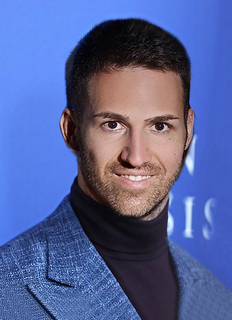How to Use SQL Server for Linux
We have heard a lot about data by now. Have you ever wondered why? Let's open that why and go behind the logic of data. As we know, data is anything, anything at all. Any information or fact about something, any word, any letter, any document, or anything else, they all fall in the category of data. But, why do we value data this much? The reason is hidden behind its uncountable applications. We can use data to make anything better than it is, and we do so. We can use data to make our company's products better, and that data will be about the customers' feedback. We can map the performance of the company if we have data. It also helps us make decisions that are better and quicker. Decisions that are based on data are always result-oriented. Data analyzing is a skill, and not everybody can perform this task. Companies hire data scientists to analyze data and find insights from the data for them.
Well, to hold data in a systematic way we need a database. A database also supports digital data storage and data manipulation. With a database, data management becomes very easy. We have an example right in front of us that we all use almost every day, and that is Facebook. On Facebook, there are millions of accounts and every account has its status updates, photos, friends, messages, and tons of other things, but Facebook manages each and everything quite easily. To manage databases in an organization, there is a database management system that manages all the databases and data stored in those databases. When there is a database management system, data access is just a click away that saves time.
What is SQL Server?
SQL, structured query language is a programming language that we use to deal with relational databases. We can use this language to insert, delete, manage, and create entries in database records. SQL is also beneficial in the optimization and maintenance of the database.
When talking about the SQL server, it is a relational database management system that we can use to manage all the relational databases such as MySQL, Sybase, Oracle, and many more. Like every other RDBMS, the SQL server is also based on the SQL language which is the best for relational databases. To get more into this, we need to understand what relational database management is, why do we use it, and what is the difference between RDBMS and DBMS.
Database Management System (DBMS)
Everything needs management, so do our databases, and for that, we have a management system that is called a database management system. In DBMS, we can store our data and retrieve it whenever we want, with keeping the security under consideration. There are programs in DBMS that are used to manipulate the databases. All the requests are directly given to the DBMS, and then it asks the operating system to supply or receive the data. By using a database management system, we can create our databases, if we need it. There are many database management systems out there, and some of them are following.
- NoSQL Database
As the name is NoSQL, that means it has no SQL that also means it is not a relational database management system. Most of the time, we use it for re-time web applications, big data, and many more applications.
- Network Database
A network database is a network-based data management in which there are relationships between different entities of the network are created. It is almost like the hierarchical database but there is one difference that one network can have its connection with various entities whereas, in a hierarchical one, a node can have only one link.
- Graph Database
It is a type of NoSQL database that is not a relational database management system. In this one, there is a graph of queries and every node if that represents a customer or any other object. Every node in the database system holds some records.
Start your 30-day FREE TRIAL with QuickStart and begin your IT certification journey today!
Relational Database Management System (RDBMS)
A relational database management system is a system that allows users to create, delete, and manage the databases, and it lets us interact with other databases. It uses tabular forms for storing data in databases. Relational databases are more popular than any of the flat file databases in the business world. They prefer relational databases due to their wide range of handling data formats and the efficient query process. In RDBMS, data is stored in the forms of tables, depending on the connection they have. And a user can access the complete table at once. And in flat file databases, data is stored in a single table per query, that takes away more time to access it, and less efficient as well. There are multiple relational databases available some of them are following.
- MySQL
It is one of the most popular relational databases that is based on SQL language, and we mostly access it with PHP. A common application of this database is web application development. It is more popular due to its easy user interface and inexpensiveness.
- PostgreSQL
It is an open-source database that we mostly use for the development of web applications. It has almost similar benefits as MySQL database that makes it popular among the users. As it is an open-source database like MySQL, there are a lot of developers that keep contributing to make the application better. The only disadvantage it has is that it is slower than the MySQL database
- Oracle DB
It is a database application by the Oracle corporation company, and it is not an open-source application. We mostly use it for larger applications like applications in the banking industry. Almost every big bank in the world has applications that are run on the oracle because it has the latest technology, and the performance is up to the mark as well.
Read more: The SQL Server Training Series: What Is SQL And What Is It Used For?
RDBMS and DBMS Differences
There are some differences between an RDBMS and a DMBS, although we know that RDBMS is the evolved version of DBMS. In DBMS, we manage the databases that are present on the computer network, whereas, in RDBMS, we even manage the tables of storage and help them maintain their relationship as well.
- In DBSM, there can only be a single operator at a time, whereas in RDBMS, there can be multiple operators at a single time. It is because there are the latest algorithms in RDBMS that allows simultaneous access.
- In DBMS, we need lesser resources for storing and accessing data, whereas, in RDBMS, we need more resources because it is more complex and a multi-purpose database management system.
- If talking about data alteration, it is quite a difficult task in DBMS, whereas, in RDBMS, we can easily alter data with just an SQL query. So, programmers can modify or reconstruct any data at any time, and this is one of the reasons for RDBMS's popularity.
- For the handling of low data volumes, DBMS is suitable, and for larger data volumes, RDBMD works the best.
- In DBMS, there are no keys or indexes, whereas, in RDBMS, there are keys and indexes to specify different data elements.
- There is data inconsistency n the DBMS model because it does not follow the ACID (Atomicity, Consistency, Isolation, and Durability) model, whereas RDBMS follows the ACID model, so data in there is consistent and well-structured.
- When it comes to string data, DBMS follows the hierarchical model, whereas RDBMS follows the tabular model for storing data.
- Data fetching process in DBMS is very slow because in DBMS every data is needed to be fetched individually that affects the speed, whereas, in RDBMS, data fetching is very fast due to the relational approach it follows.
- In DBMS, we cannot use distributed databases, as it does not support it. But in RDBMS, we can use it the way we want as it supports it.
- A database management system does not follow the client-server architecture, whereas RDBMS supports this architecture.
SQL Server for Linux
Back in the year 2016, when Microsoft announced about bringing the SQL Server on Linux, things have been quite buzzy since then. It is not some kind of magic or anything, but the result of a project Drawbridge by Microsoft. In this research, they found they built a new SQL OS named Performance Abstraction Layer (PAL), and interestingly that research took almost 6 years to complete. With the help of PAL, we can add new features to the SQL Server and port them to the Linux with very tiny effort. What they need to do is to include all the necessary libraries and update it.
Versions of Linux that are Supported
There are different Linux versions on which you can have SQL Servery running. You can use SQL Server on the Linux SUSE server, Ubuntu, Red Hat enterprise server, and many more. Docker container can also run SQL Server, that implies to the fact that we can run SQL Server on Linux, Windows, and Mac.
The Performance Difference from Other Platforms
The performance was one of many concerns when Microsoft first announced SQL Server for Linux. Well, they assured the world that the performance of SQL Server in Linux would at least be equivalent to performance in Windows. The focus was on customers' experience as they did not want to compromise with that regardless of the operating system.
There was one thing that everyone anticipated, every SQL Server feature that we have on Windows would not work on Linux. Microsoft was bringing the core functionality of SQL Server to the Linux, and some of the SQL Server capabilities depend on Windows functionality itself. With that in mind, it is the start of SQL Server on Linux, and things will go towards perfection gradually.
Available Versions of SQL Server
With SQL Server being available on Linux, we are going to get all the options we have on Windows until and unless there is any reason to prevent it. And Microsoft made sure it is not associated only with the enterprise sector but with other platforms like web, developer, and express versions as well.
The Cost of SQL Server
The cost does not change as it will be the same the way it was with Windows. There are options for per-core and CAL available if you want. There are two free versions as well that are a developer and express versions. Enterprise version is exactly like the developer version, but the former has an edge that you can use it for the production purpose. All other editions have almost the same features as well.
Reason to Have SQL Server on Linux
Diversity is the main reason, to be honest here. Having an option is always better than not having one. Microsoft has done a great job by removing the limitation of servers. As it was a requirement for Linux shops to have the SQL Server on their platform.
Skills Needed to Run SQL Server on Linux
Using Linux is not an easy task for everyone, especially for the ones that have been using Windows. You need to understand how to work with the command line and it is going to be a problem for IT staff that only know click, click, click, and enter. A person needs to have some strong skills if he wants to run SQL Server on Linux. One can also take free IT online certification training as it will provide all the basic information needed.
How to Install and Use SQL Server on Linux
As we know, how important SQL is in the database industry. It is the building block of the relational database management system that manages a lot of big databases like PostgreSQL, Oracle DB, MySQL, and many more. We will see how we can install Microsoft SQL that we also call MSSQL and how we can use it. There are some features that MSSQL offers, and other relational databases don't, and that is the reason It is now a preferred database for many. Let's get int the installation process and see what are the steps for that. Before we start our steps for the installation, it is necessary to check if the server has at least 2gb of memory or not. We will install the SQL Server on Ubuntu 16.04 LTS server.
- The very first step in the installation process is to update the packages.
- Wait until all the packages are updated, and after that, you will go for the required repository and put the GPG key for that. If you want to confirm the files are from a valid server, you can do it with GPG keys.
- After putting all the GPG keys, it is now the time to add the repository.
- Well, we need an HTTPS connection for this repository to run. To connect the apt to the repository, we need to make sure it connects through https.
- It is now that we have the repository with all server packages of MSSQL available, it is the time to install the MSSQL Server.
- After the installation of MSSQL Server is done, it is now the time to configure the server. In the configuration process, you will have to select the server edition and other details. Accept the license and terms and move forward by putting in the password.
- After the completion of the configuration, the server should be enabled and running. We can verify this running the server.
- The next step is an optional one. You have to open the SQL Server port if you want to use the remote connection on this server. It is a risky option though because using a remote connection can sometimes become a security risk. All the firewall security is intact to secure your server anyway. It is recommended not to open a remote connection port unless it is necessary. To make your firewall stronger, make sure to install an uncomplicated firewall.
- When you have installed the uncomplicated firewall, you need to enable it now. When you have enabled the UFW, allow the traffic through port 1433 now.
- It is now the time to install and set up the command line tools for MSSQL Server now. Here we will have to put GPG keys for the repository that has the tools.
- After getting into the repository, we will install all the command line tools that we need.
- There will be some license prompts you will need to accept.
- It is finally the time to connect with the MSSQL local server.
There you have it, all the steps that you should follow to install SQL Server on the Linux Ubuntu server. Once you are done with the installation process, you can connect to the local MSSQL server and start using it.
Application of Linux SQL Server
Let's look at an example of Linux SQL Server and run it as a container. The first thing is to install the SQL Server on Linux that we have already done, as the complete procedure is mentioned above. You can work it off by just downloading an image of the latest SQL server as well. You will start working by mapping a single port or maybe multiple ports on the server that is the host with one of the TCP ports in container.
If you have a requirement to run an instance of SQL Server on a PC that does not have SQL Server on it, you will have to leave -p1433:1433 or else you will have to leave a port on every instance as each container will need a unique port.
It is now the time to choose a password and a name for your container, and if you do not put one, the docker will select a name and put it on your behalf. You also have to specify the type of server you want.
SQL Server will now initialize itself, and after that, there will be an instance in your container, that too of the latest version of the SQL Server. There can be some errors in which the server does not start you can get rid of these errors by looking at the logs of your server in the docker logs directory. When there is no error, and everything is working accurately, you can apply SSMS to access the container instance normally. You will just have to specify the computer as you are using the default port.
Now you can test your container by copying some databases into the container and making their backup. You can copy these files from any local database.
Once you have copied all the files on the container, all these files will appear as a backup in the SSMS that can be restored at any time. All other changes you make on the SQL Server will be there until you delete the container.
The docker containers used to be a temporary storage option for stateless applications, but now we can use them to store container applications permanently. It is because if this option that Linux containers are preferred when provisioning full-stack application is the objective. Beware, if you delete a container willingly or by accident, everything that is on the container will be eliminated with it.
Well, we cannot say that SQL Server is a bugless server, it has bugs and other problems, but it is now associated with Microsoft. And we all know how big their name is in the software development industry. They take care of everything and make it run seamlessly. It was a bold and brave decision of Microsoft to bring SQL Server on Linux. You can learn a lot more about SQL Server and MSSQL by researching online and watching tutorial videos. Another better option will be to go for free IT online certification training, in which you will not only learn about SQL Server but many other things that are necessary for a person if he wants to know about IT or wants to pursue IT as a career.
Connect with our experts and learn more about the certification path most suitable to your career path and ambitions.