
Calling versus Called Rules in Trunk Configuration
During the Enterprise Voice section of our classes, we define multiple Trunks in the Topology builder then publish to the Central Management Store. For those of you who have done this before that in itself is nothing new. What’s always the fun part is the discussion on how to configure the Trunk after you’ve published it.
For this post I’m going to use the Control Panel to show parts of the Trunk configuration. You can configure this also using the Management Shell.
First we have the Default Global Trunk Configuration:
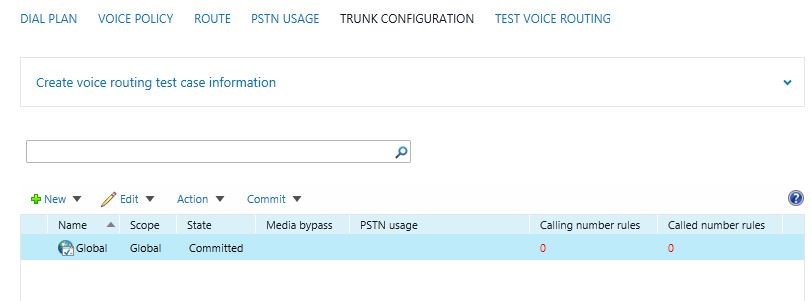
And if you open the Global Trunk Configuration or create a new one you have:
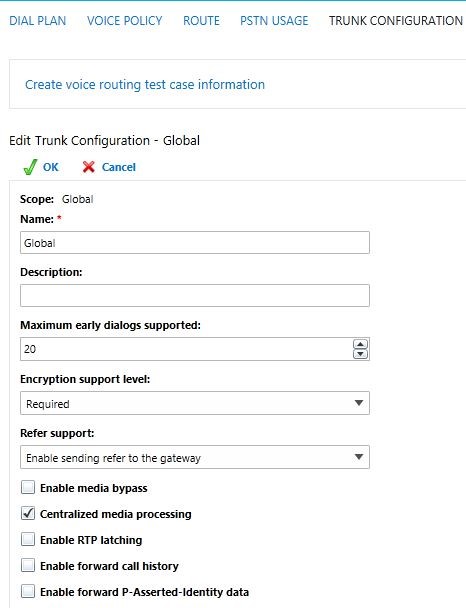
Our focus is going to be a little lower in the Configuration which is the Calling number translation versus the Called number translation rules:
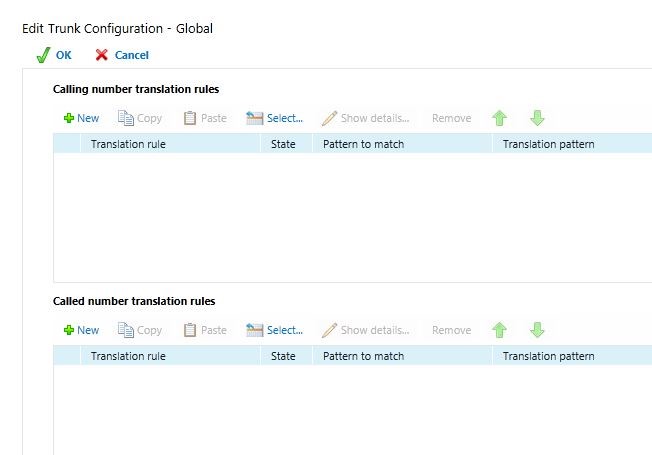
One of the first questions asked is usually which is for what.
Example: When I call a number, do I use the Calling number rules or the Called number rules?
If you look at this TechNet article:
https://technet.microsoft.com/en-us/library/jj688054(v=ocs.16).aspx
It’s on “Create a new collection of trunk configuration settings in Skype for Business Server 2015”. Towards the bottom of the table is the description for the Calling number and Called number settings.
A Calling number indicates that the phone number to test is the phone number of the caller and a Called number indicates that the phone number to test is the phone number of the person being called.
Another way to read this is:
A Calling number is the number from where the call is dialed from. If you are making the call then it is the phone number assigned to you or the device.
A Called number is the actual number that was typed or dialed in the interface. If you are making the call, then it is the number that you have typed in to call.
You probably will be using the Called number rules more than the Calling number rules as the Called number rules section is where you will translate the number that was dialed to a format that the configured gateway (defined by your trunk that was published from the Topology builder) will accept. Or you can use it to remove the “+” from an E.164 format because the gateway does not understand or recognize that character.
The Calling number rules section is where you can translate the number of an internal user to something else. An example would be that you do not want to show a DID number but the main number from an office.
After you configure the rules for either section you can test out what happens before committing the changes. Just underneath the two sections is a textbox:
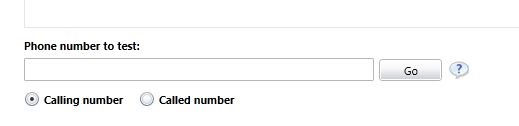
It’s here where you can type in a number to see if it translates the way you configured it. Just remember to change the radio button to Called number the number you’re testing for is supposed to be a Called rule not a Calling Rule (default selection).
Doug Niles
Doug.niles@quickstart.com
Disclaimer: The sample scripts are not supported under any Quickstart standard support program or service. The sample scripts are provided AS IS without warranty of any kind. Quickstart further disclaims all implied warranties including, without limitation, any implied warranties of merchantability or of fitness for a particular purpose. The entire risk arising out of the use or performance of the sample scripts and documentation remains with you. In no event shall Quickstart, its authors, or anyone else involved in the creation, production, or delivery of the scripts be liable for any damages whatsoever (including, without limitation, damages for loss of business profits, business interruption, loss of business information, or other pecuniary loss) arising out of the use of or inability to use the sample scripts or documentation, even if Quickstart has been advised of the possibility of such damages.
