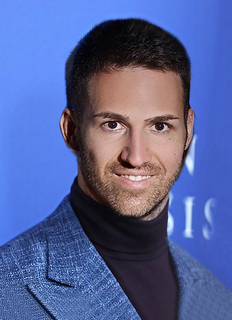Understanding HTML - Hypertext Markup Language
Whether we talk about a simple web application, or we dig down into the complexities of websites, HTML has its way of being major support as it is known to describe each primary structure of a webpage. Almost every web developer uses it because it is considered to be the easiest language to integrate into a web program.
The most primary language that a programmer should know is HTML and JavaScript because these are easily understandable and adaptable. That is one of the main reasons why every programmer can effortlessly integrate the HTML language.
What is HTML
HTML, which is an acronym of Hypertext Markup Language, is a common choice used for the development of websites. It is a programming language that is used for integrating the content and designs of the websites. This markup language uses simple tags to format the content. Visually you can recognize this language easily because it contains tags that are enclosed in angular brackets such as <html>. These tags are a part of HTML language and also have enclosed tags. You can recognize a HTML document if it looks something like this; </html>.
It this language, all the codes, and content are inserted inside these tags and uploaded to the browsers. Later these browsers present the content wrapped inside these two tags. This language decides how the element of the written codes will be displayed on the web page.
HTML is a perfect choice of language for creating a website for small businesses. Enterprises that can’t invest much in high-end and expensive software can easily hire HTML developers to build a basic website, that can be upgraded later. Plus, if they don’t need to incorporate any advanced programming for their websites, HTML is highly recommended.
Evolution
This Hypertext Markup Language was first used by Tim Berners-Lee, who is also the creator of the World Wide Web (www), in 1989. The primary aim of Berners-Lee was to allow physicists to collaborate with their work. However, little did he know that it will turn into a massive tool for people from all around the world. There is a whole evolution of HTML that started in 1989.
HTML 1.0
The HTML 1.0 was the very first version of HTML, which was used from 1989 to 1994. It only included 20 elements and included minimal options. Only the tables, fonts, and page backgrounds had opportunities to be altered. That is the reason most of the websites looked pretty similar at that time.
HTML 2.0
The next version was modified in 1995, and it underwent many alterations. It was capable of supporting the change of background page, text face, tables, and some variety of text boxes. By experiencing these modifications, many people demanded more elements to be added for some significant and custom alterations.
HTML 3.2
Due to the high demand, the new version was introduced two years after the previous one. The HTML 3.2 was launched in January 1997. The W3 Consortium endorsed it, and it consists of a variety of modifications. It included all the previous versions elements and offered significant browsers such as Netscape and Microsoft.
HTML 4.01
This version of HTML was created in 1999, and it offered additional creative options. One of the many options was cascading style sheets (CSS), which allowed aspects such as text, color, font, and backgrounds to be easily altered. Later on, many enterprises created an exquisite website using the collaboration of CSS and HTML.
HTML 5
Finally, HTML5 the current version that is being used now in developing some efficient websites and software. It came into the public eye on 22 January 2008, and since then, it has been considered as the simplest and understandable language to be used. It is highly modified and can be even used when you have no internet connection. It offers extraordinary graphics and supports high definition video.
HTML 5 is still evolving and is appreciated by millions of people. Not just that, it’s also backed by several prominent browsers, which include Firefox, Chrome, Opera, Safari, Internet Explorer and Edge.
Basics of HTML
As a new programmer, here’s how your code will look like to you or the backend. The HTML documents contain tags, but those aren’t displayed to the users. Here’s how to go about it:
<!DOCTYPE html>
<html>
<head>
<title>Page Title</title>
</head>
<body>
<h1>My First Heading</h1>
<p>My first paragraph.</p>
</body>
</html>
When you enter that code, here’s how the users see it:
Polish your HTML Skills!
If you want to start your programming career, here are some of the top QuickStart web developer certifications you can do:
- HTML Beginner – The certification offers basic knowledge that helps you understand HTML, and is about 1 hour long.
- HTML Advanced – The advanced course offers in-depth knowledge of HTML that you can apply to build web documents. The certification is an hour long.
- Introduction to HTML5; CSS3 and JavaScript (TT4650) – A fundamental and extensive course that offers complete and basic knowledge of HTML5; CSS3 and JavaScript. The course lasts for three days but offers a variety of benefits.
- HTML5 course for Beginners Learn to Create websites – The comprehensive course is 5 hours long, which helps you gain knowledge on how to start building your website.
- Fundamentals of HTML – The 3-hour course will help you further understand the basics of HTML that will help you in the long run.
- Programming in HTML5 with JavaScript and CSS3 - MOC On-Demand (MS-20480) – The MS-20480 is a 2-day course that helps you prepare for the Exam pf 70-480 prompting the Certification of 70-480. The course will help you work with Windows store applications and web applications. At the end of it, you’ll be able to use HTML5 with CSS and JavaScript.
HTML is Here to Stay!
HTML is the most fundamental ‘internet language’ to begin with when you want to start learning to program. As a developer, your HTML skills need to be perfect so that you can design out of the box web documents.
Talk to our experts and enroll to learn HTML and JavaScript at QuickStart today!